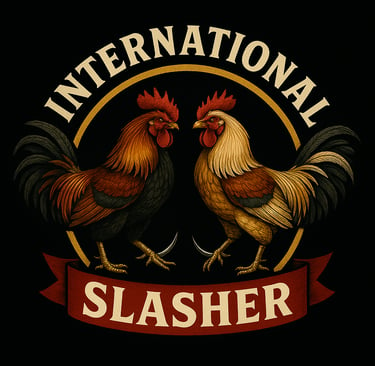Guideline Relating Forgot Password
Guidelines for Forgotten Passwords at INTERNATIONALSLASHER
Regain Access Quickly and Securely
Forgot your password? No problem. INTERNATIONALSLASHER offers a simple and secure process to help you recover your account and get back to the game without delay.
Step-by-Step Password Recovery Process:
Step 1: Go to the Login Page
Visit INTERNATIONALSLASHER and click on the “Login” button at the top of the page.
Step 2: Click “Forgot Password”
Below the login form, click on the “Forgot Password?” link. This will take you to the password recovery section.
Step 3: Enter Your Registered Details
Input the username or mobile number associated with your INTERNATIONALSLASHER account. Make sure the details match what you used during registration.
Step 4: Follow the Verification Process
Depending on your account settings, you may receive a verification code via SMS or email. Enter the code to confirm your identity and proceed.
Step 5: Set a New Password
Once verified, you’ll be prompted to create a new password. Choose a strong, secure password that you haven’t used before. Confirm the password to complete the reset.
Step 6: Login with Your New Password
Return to the login page, enter your updated credentials, and access your INTERNATIONALSLASHER account immediately.
Need Additional Help?
If you encounter any issues during the password recovery process, don’t worry—our 24/7 customer support team is here to help. Contact us through live chat, email, or phone support, and we’ll guide you step-by-step.
Security Reminder:
For your safety, never share your login credentials with anyone. INTERNATIONALSLASHER will never ask for your password via chat or message.
Stay secure. Stay in the game. Password issues shouldn’t stop the action—recover your account fast with INTERNATIONALSLASHER.